Search this blog
Loading
5:34 PM
If you would like to test your knowledge about Japanese words, you can use my Japanese vocabularies quiz gadget.
Here's its screenshot:
You can add it to your iGoogle page at this address:
http://tinyurl.com/JpVocabQuiz
Hope you enjoy it.
After adding the gadget into your iGoogle page or your site, it looks like this
7:20 AM
頭の諺2
タオ チューン
4:30 AM
会話の練習
タオ チューン
A:赤いランプがつきました。どうしたらいいですか。
B:故障ですね。
すぐ機会を止めて、どこがおかしいか、調べてください。
A:分かりました。
1.何が原因ですか。
2.どうして故障しますか。
If you would like to practice or to help me practice this conversation, please contact me.
練習したらか手伝ってあげたら、私と連絡してください。ありがとうございます。
B:故障ですね。
すぐ機会を止めて、どこがおかしいか、調べてください。
A:分かりました。
1.何が原因ですか。
2.どうして故障しますか。
If you would like to practice or to help me practice this conversation, please contact me.
練習したらか手伝ってあげたら、私と連絡してください。ありがとうございます。
2:13 AM
会話の練習
タオ チューン
A: 箱がいくつありますか。
B: さあ、いくつかあるか、分かりません。
A: じゃ、数えてください。
B: 分かりました。
1)部品がいくつ残っていますか。
数えて。
2)重さが何キロありますか。
量ります
If you would like to practice or to help me practice this conversation, please contact me.
練習したらか手伝ってあげたら、私と連絡してください。ありがとうございます。
B: さあ、いくつかあるか、分かりません。
A: じゃ、数えてください。
B: 分かりました。
1)部品がいくつ残っていますか。
数えて。
2)重さが何キロありますか。
量ります
If you would like to practice or to help me practice this conversation, please contact me.
練習したらか手伝ってあげたら、私と連絡してください。ありがとうございます。
7:38 AM
I've just created a new gadget for learning and practicing Japanese kanji.
Here's its screenshot:
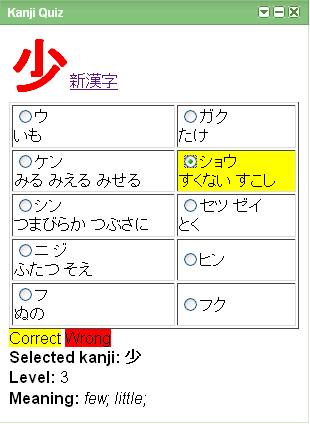
You can add it to your iGoogle page at this address:
http://tinyurl.com/kanjiquiz
Hope you enjoy it.
Here's its screenshot:
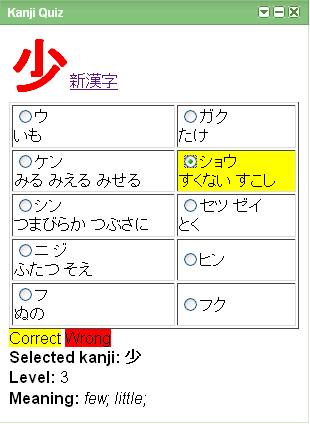
You can add it to your iGoogle page at this address:
http://tinyurl.com/kanjiquiz
Hope you enjoy it.
6:03 AM
Description: This add-on is used to look up word which is defined in iKnow! website. The word is extracted by using iKnow! developer API.
To install the add-on, follow these steps:
1. Open your FireFox browser, click to this link https://addons.mozilla.org/en-US/firefox/addon/9645 and open it with FireFox browser. This dialog will appear.
![[Image]](https://lh3.googleusercontent.com/blogger_img_proxy/AEn0k_spzFdAwpfiqPPQoeQJ2_F0FOS9YqqlHxDzFD7T6Ec4S9sOIbaSzGW9WmZ_eZnGkbZEQkbcNBXodd8Gg4WMI4Dc8fwsVv1dWtVgnDDJOFEvnWfF0qRdzw=s0-d)
Click the button Install Now as described above.
2. After installing successfully, the new dialog will appear:
![[Image]](https://lh3.googleusercontent.com/blogger_img_proxy/AEn0k_tIDfHbd2QCbER9iy21JkrOkLu3xQKJaoVjqODGLWBdC3CRkD9ojiEV1bp7u69E8WzYmrToUiPrMj4nq28BjSxTHqrVO1oYrehBhqEfKSWnKMhqRbzKOiw=s0-d)
Click Restart FireFox to restart your FireFox browser.
3. After your FireFox browser is restarted, you notice that there's a new icon (red circle in the following picture) in the status bar
![[Image]](https://lh3.googleusercontent.com/blogger_img_proxy/AEn0k_u7GnIr5T5WfrO2Mm75pdk5lI9s79Dbl5q2RICBkB_YknqNLvqL48FxIvImsAslIWa4SZ4lkqMRw61zGw_4naOEZV3pjuYerRj_4IDWO57AGnizrQRVitE=s0-d)
4. Click on it, a pop-up menu will be opened:
![[Image]](https://lh3.googleusercontent.com/blogger_img_proxy/AEn0k_vbana7DPjAkBzDrVs14sDynFRKmHs-hkBFNfDJNEbsDHxCWlJwwVHOW4t_pv_I2kHatk0AsJKc41WCCjsp9bZLe4jRs6syOob2v246Ceo6FQQQa14KMy0=s0-d)
5. Click to Option... to configure your dictionary:
![[Image]](https://lh3.googleusercontent.com/blogger_img_proxy/AEn0k_vDFbbKKZMgKzHbEP6gg1D32BMuTCSJagWsYa5_kPy2qOvarfzjdtIlaHbtkhXA3PsZZvBsHQvnNZgPa6kE30Y3y_7I1BGj1rwEZdiejdIwCn84EOKd7hI=s0-d)
To install the add-on, follow these steps:
1. Open your FireFox browser, click to this link https://addons.mozilla.org/en-US/firefox/addon/9645 and open it with FireFox browser. This dialog will appear.
Click the button Install Now as described above.
2. After installing successfully, the new dialog will appear:
Click Restart FireFox to restart your FireFox browser.
3. After your FireFox browser is restarted, you notice that there's a new icon (red circle in the following picture) in the status bar
4. Click on it, a pop-up menu will be opened:
For example, I configure by using Ctrl + Right Mouse to look up word.
I checked Load sentences to allow the add-on to load sentences related to the word (if any)
I checked Load sentence sound to allow the add-on to load sound of sentence related to the word (if any)
I checked Load sentence image to allow the add-on to load image of sentence related to the word (if any)
Click OK to finish.
6. OK, it's time to use it.
Open any web page, for example iKnow! website: www.iknow.co.jp
Press Ctrl button and click Right Mouse at the same time on the word you would like to look up.
For example, I press Ctrl + Right Mouse on the word spread, this screen will appear:
![[Image]](https://lh3.googleusercontent.com/blogger_img_proxy/AEn0k_tX96Z9AjWWoYc2fySwAC9TGJlFsoOZhP0DtGt8DTwBeCS2DG7BrnCgg3DxkREg-WkUj4WF77kKD99NkjnjRbaRlHQXzSjcCprkD97f7pVxuhb9YGdfEys=s0-d)
Another example, I open BBC website and look up for the word negotiation
![[Image]](https://lh3.googleusercontent.com/blogger_img_proxy/AEn0k_vQEXz7JGSqhxHv6WEHu-GGcMXKWodwjK5TXRUkDVNb3Y3-TDFha0E0OZBX1KbCJNCFCCuS_L_JgQDJC2rx6ZbK4BZR3eoftNPZ5sWviQr7QOaYxQW-WY8=s0-d)
This add-on is quite simple at the moment, I'll try to upgrade it later.
Thanks and hope you enjoy it.
I checked Load sentences to allow the add-on to load sentences related to the word (if any)
I checked Load sentence sound to allow the add-on to load sound of sentence related to the word (if any)
I checked Load sentence image to allow the add-on to load image of sentence related to the word (if any)
Click OK to finish.
6. OK, it's time to use it.
Open any web page, for example iKnow! website: www.iknow.co.jp
Press Ctrl button and click Right Mouse at the same time on the word you would like to look up.
For example, I press Ctrl + Right Mouse on the word spread, this screen will appear:
Another example, I open BBC website and look up for the word negotiation
Thanks and hope you enjoy it.
5:36 AM
次の( )に適当な平仮名を一字書きなさい。
- バナナは、暑い地方(で)作られる。
- 農業の人は果物(に)農薬をかける。
- この定期券は、学生(で)無ければ、使えない。
- みかんは、暖かい地方(で)とれる。
- 「この本屋雑誌を棚の上(に)並べてください。」
- あまりタバコを吸う(と)、喉が痛くなる。
- とろぼうが入ってくる(の)を防ぐために、特別なかぎをつけた。
- 富士山は、日本で一番高い山(と)(し)(て)知られている。
- 必要なもの(だ)(け)を残して、他のものは、捨ててしまおう。
- 多く(の)人々が留学生のスピーチを聞くために集まって来た。
7:04 AM
今日は新しいガジェットを作りました。
このガジェットはiKnowの単語を調べるのに使われています。
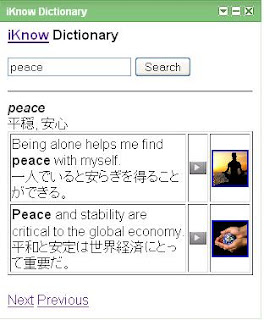
簡単ですが、英語と日本語を勉強することができます。
このリンクhttp://www.tinyurl.com/iKnowWord置きました。iGoogleを入れるのにこのリンクを参考してください。
To be able to use this gadget, follow these steps:
1. Go to the link above
2. Make some settings by checking Show Japanese sentences or Show English sentences as well as Width and Height
3. Add the gadget into Google page or
Generate code and copy it into your website. Enjoy!
このガジェットはiKnowの単語を調べるのに使われています。
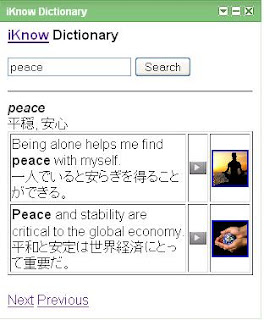
簡単ですが、英語と日本語を勉強することができます。
このリンクhttp://www.tinyurl.com/iKnowWord置きました。iGoogleを入れるのにこのリンクを参考してください。
To be able to use this gadget, follow these steps:
1. Go to the link above
2. Make some settings by checking Show Japanese sentences or Show English sentences as well as Width and Height
3. Add the gadget into Google page or
Generate code and copy it into your website. Enjoy!




